Data Analytics with PowerBI & Excel
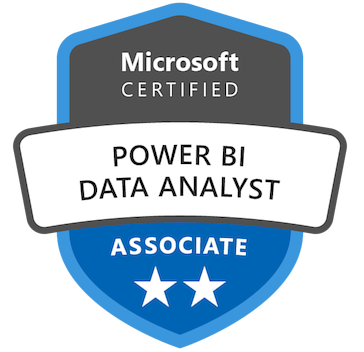
A course for complete beginners. Master Data Analytics skills from scratch & get Microsoft-certified
This is a foundational course for individuals eager to dive into Data Analytics with powerful tools such as Power BI, MS Excel, and SQL. In Excel, learners will gain proficiency in data manipulation, analysis, and visualization using functions and tools like pivot tables, charts, and formulas. In Power BI, they will learn to create interactive dashboards and reports, connecting to various data sources and utilizing SQL queries for data transformation and analysis. Through hands-on exercises, practical examples, and real-world case studies, learners will learn to extract insights, make data-driven decisions, and communicate findings using Excel, Power BI, and SQL.
By the end of the 12 weeks learners will acquire the skills for Data Analyst jobs across different industries and be well prepared to sit for Microsoft Associate certification exams.
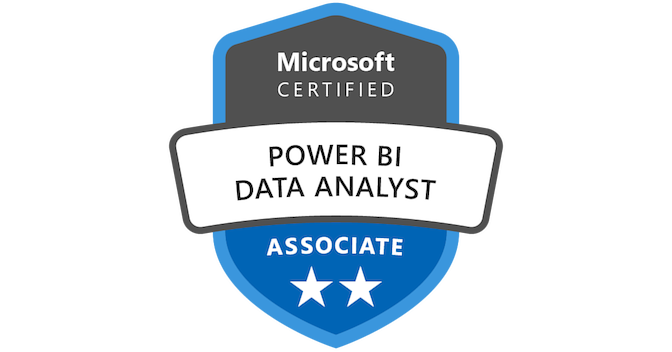
Data analytics is the process of examining raw data to uncover patterns, trends, and insights that inform decision-making. For professionals, mastering data analytics is crucial as it enhances the ability to make data-driven decisions. Furthermore, proficiency in data analytics increases employability and potential for career advancement, making it an essential skill in today’s data-driven industry landscape.
- Have basic math skills and computer skills.
- Proficiency in English – both spoken and written.
- Must have a computer or laptop with the following specs ( core i5 – i7, 8GB RAM, 500GB memory).
- Must have a desire and curiosity to learn.
- No prior experience in programming is required.
Mastering data analytics equips professionals with the skills needed to leverage data for strategic advantage in any industry.
- Informed Decision-Making: Enhance the ability to make data-driven decisions that can improve business strategies and outcomes.
- Competitive Advantage: Gain insights that can help your organization stay ahead of the competition.
- Efficiency Improvement: Identify areas for cost reduction and process optimization.
- Market Trends: Understand and predict market trends to better meet customer needs and preferences.
- Career Growth: Increase your employability and potential for advancement in the growing field of data analytics.
If you are in search of a unique learning experience this is the place for you. We guarantee you will learn market-aligned skills through our practical and comprehensive curriculum.
- Project-based learning with access to large data sets & real-world business case studies
- Technical Mentor Support
- Live instructor classes
- Career Readiness Support
- Dual certification – certificate of completion from Moringa + Microsoft Data Associate certification
Students are required to dedicate 12 weeks to learning for them to succeed in this course.
- Scheduled lectures
- 8-10 hours per week of self-learning
- Weekly projects
- Weekly 1:1 sessions with your Technical Mentors/ Instructors
- Additional helpdesk support is available on Saturdays from 9 am to 12 pm GMT
Unlock the power of Data Analytics and Power BI in just 12 weeks, no prior experience required.
Course Details
Find out the pacing options available, price, and more information about this course.
12 Weeks
Part-Time Evening Classes
Online Classes every Mon – Fri from 6.00 pm – 9.00 pm ( live lectures, self-learning, and Technical Mentor Support available)
Tuition Fees: Ksh 55,000
Data Analytics with PowerBI & Excel
This course is designed for complete beginners with no prior programming experience interested in Data Analytics.
COURSE OVERVIEW
- Introduction to Data Analytics
- Excel Basics and Navigation
- Data Cleaning in Excel
- Statistics Basics
- Dashboarding in Excel
- Introduction to SQL
- SQL (contin’d)
- Introduction to Power BI
- Data Modelling & Data Transformation
- Introduction to DAX
- Visualizing Data with Power BI
- Dashboarding
- Power BI Reports
- Deploying and Maintaining Assets
- Capstone Project
- Certification Exam Preparation
FAQs
- How do I apply?
- Are there flexible payment options?
- What does it take to successfully complete and graduate from the course?
- What support will I get during my online classes?

Step 1. Submit an application. Tell us about yourself and why you’re interested in this course.
Step 2. Complete and pass an assessment test.
Step 3. Admissions decision to either accept or decline your application based on assessment results.
Step 5. If accepted you will be required to pay for the course before you start classes.

The fee is quite affordable. We require upfront payment before the start of class. You can also contact us for assistance via admissions@moringaschool.com

- You need to commit and avail yourself to attend all the classes. Self Drive is Key.
- You must complete assignments and project challenges.
- You must complete the final project and pass.
- You must maintain class attendance.

- Technical mentors are available to help during the learning hours.
- You will have access to Canvas, Mattermost, and Email communication channels
- You will have access to additional learning resources, and peer learning with fellow students

 Kenya
Kenya  International
International 